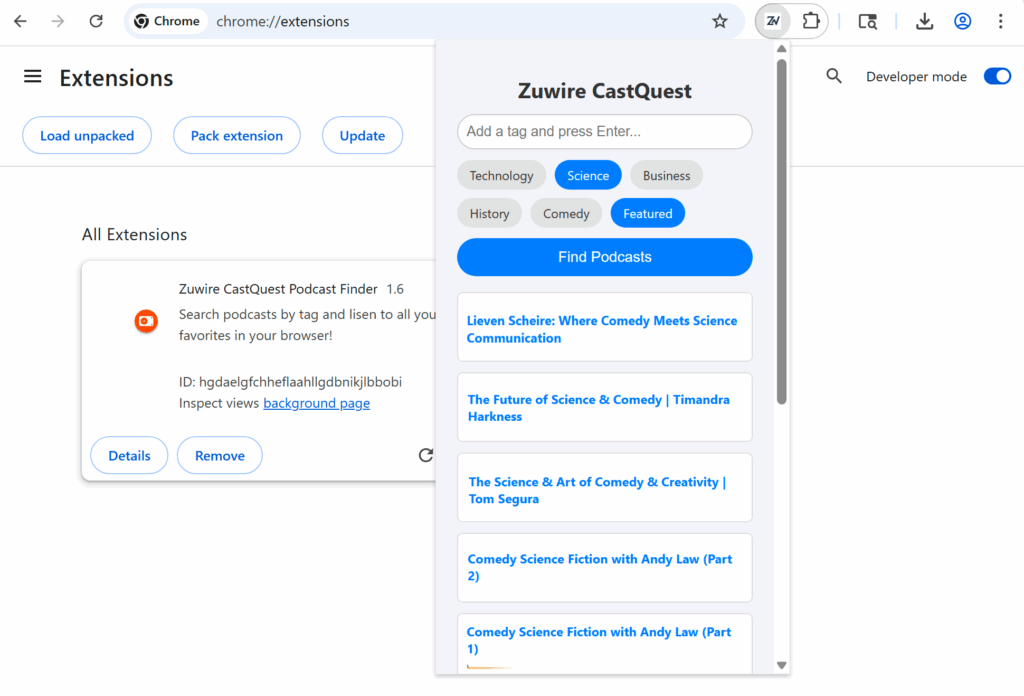To view featured podcasts, simply download our podcast finder and listen directly from the browser!
- Download the extension, CastQuest and right click the zip folder and select Extract All.
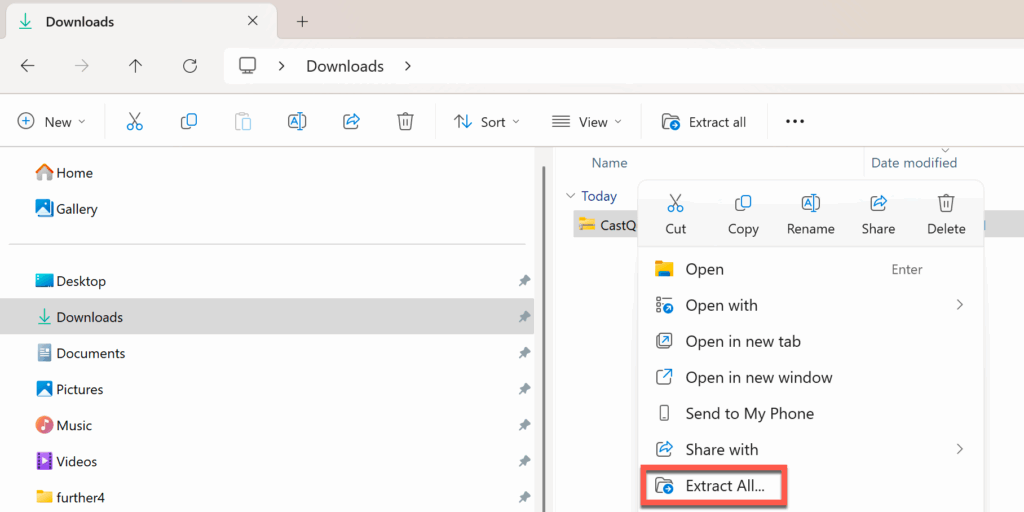
- Open Chrome and go to chrome://extensions. Enable Developer mode in the top right corner.
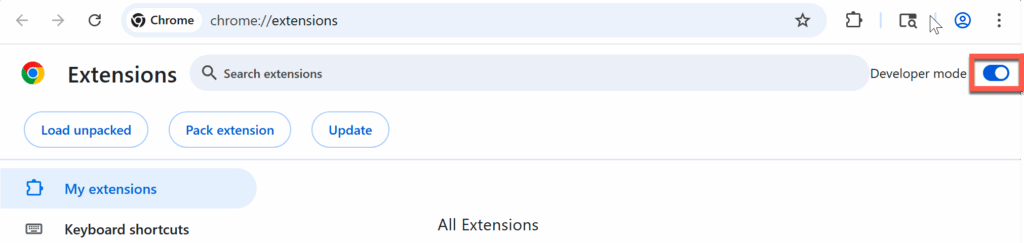
- Click “Load unpacked” and select the folder where you extracted the extension.
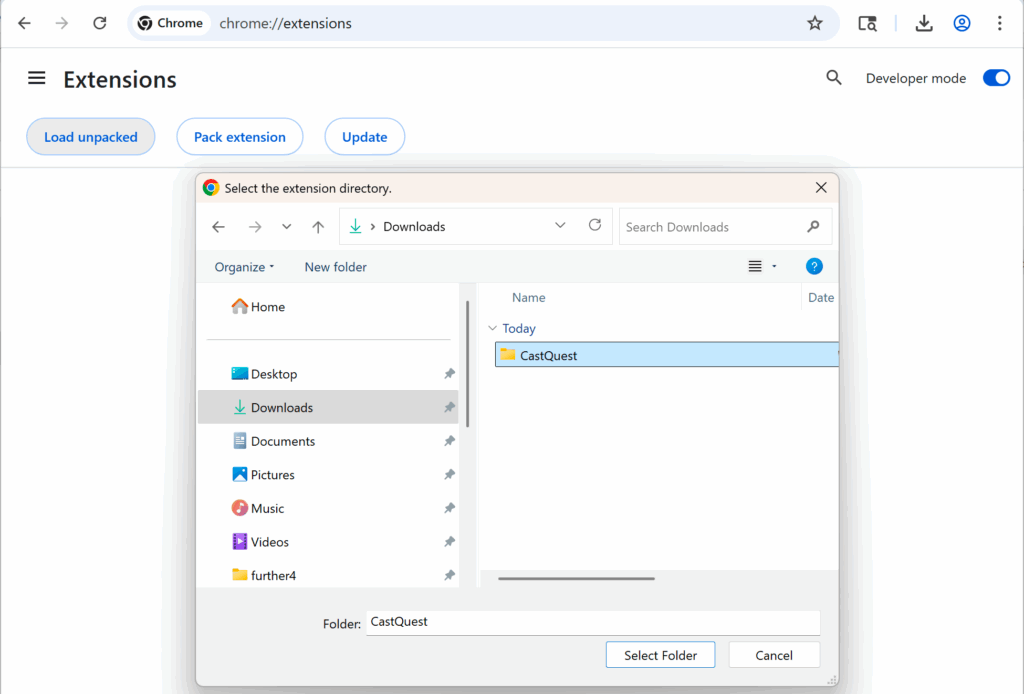
- That’s it! You should now see the Zuwire Podcast icon in your browser toolbar.